E-posta bağımlısıysanız, özellikle iş için, bu eğitimden adım adım HTML e-posta imzası oluşturmayı öğreneceksiniz. iPhone veya iPad'i seçin.
Bir HTML iş e-postası imzası şunları içermelidir: adınız, kuruluş içindeki konumunuz, şirket adınız, şirket logosu, sizin ve şirket iletişim bilgileriniz (telefon, e-posta, web adresi).
Çoğu e-posta uygulamasında Outlook, HTML imzaları kodu girerek eklenir HTML imza alanında. İçin iPhone veya iPad biraz farklıdır, ancak her iki durumda da HTML imzasına ihtiyacınız vardır.
Içerik
için HTML e-posta imzası nasıl oluşturulur? iPhone veya iPad
Yukarıda söylediğim gibi, önce HTML imzasını oluşturmanız gerekiyor (zaten sahipseniz, eğitimin bu bölümünü atlayabilirsiniz).
HTML imzasını oluşturun
Örneğimde bir yaptım için HTML e-posta imzası iPhone resim (veya şirket logosu), bağlantı içeren sosyal ağ simgeleri, ad ve soyad, işlev, telefon numarası, e-posta adresi ve web adresini içeren daha basit bir şey.

Buradan başlamak istersen model imza, HTML kodu aşağıdaki gibidir:
<!doctype html>
<html>
<head>
<meta charset="utf-8">
<title>Email Signature</title>
<link rel="stylesheet" href="http://fonts.googleapis.com/css?family=Montserrat">
<style type="text/css">
img { outline: none; text-decoration: none; border: none; }
p { margin: 0px !important; }
a { color: #000 !important; text-decoration:none !important; }
@media only screen and (max-width: 480px) {
.heading-one {
font-size:16px !important;
line-height:18px !important;
}
.heading-two {
font-size:12px !important;
line-height:14px !important;
}
.paragraph {
font-size:10px !important;
line-height:11px !important;
}
}
href>a { color:#000; text-decoration: none !important; text-decoration: none; }
</style>
</head>
<body>
<!-- EDIT BELOW IF YOU AREN'T OUTLOOK USER -->
<!--[if !mso]><!-->
<table width="100%" border="0" cellspacing="0" cellpadding="0">
<tbody>
<tr>
<td valign="top" style="display:inline-block; min-width:100px; max-width:100px; padding-right: 20px; padding-bottom: 10px;"><table width="80" border="0" cellspacing="0" cellpadding="0">
<tbody>
<tr>
<td style="display: block; height: 100px; text-align: center;"><img src="img/model.jpg" width="100" height="100" alt=""/></td>
</tr>
<tr>
<td style="background: #305dbf; padding-top: 10px; padding-bottom: 10px; text-align: center;"><table border="0" align="center" cellpadding="0" cellspacing="0">
<tbody>
<tr>
<td style="padding-right: 15px;"><a href="http://www.facebook.com/" target="_blank"><img src="img/icon-facebook-0.png" width="12" height="12" alt=""/></a></td>
<td style="padding-right: 15px;"><a href="http://www.twitter.com/" target="_blank"><img src="img/icon-twitter-0.png" width="12" height="12" alt=""/></a></td>
<td><a href="http://www.linkedin.com/" target="_blank"><img src="img/icon-linkedin-0.png" width="12" height="12" alt=""/></a></td>
</tr>
</tbody>
</table></td>
</tr>
</tbody>
</table></td>
<td valign="top" style="display:inline-block; min-width:300px; max-width:400px;"><table width="100%" border="0" cellspacing="0" cellpadding="0">
<tbody>
<tr>
<td style="padding-bottom: 10px;"><span class="heading-one" style="font-family:'Montserrat', Arial, sans-serif; font-size:16px; line-height:18px; font-weight:600; color:#000; text-transform:uppercase;">John Doe</span><br><span class="heading-two" style="font-family:'Montserrat', Arial, sans-serif; font-size:14px; line-height:16px; font-weight:500; color:#000; text-transform:capitalize;">Creative Director</span></td>
</tr>
<tr>
<td style="padding-bottom: 7px;"><table width="100%" border="0" cellspacing="0" cellpadding="0">
<tbody>
<tr>
<td width="16" style="padding-right: 5px;"><img src="img/icon-phone-10.png" width="16" height="16" alt=""/></td>
<td><span class="paragraph" style="font-family:'Montserrat', Arial, sans-serif; font-size:12px; line-height:14px; font-weight:400; color:#000;">858-272-3400</span></td>
</tr>
</tbody>
</table></td>
</tr>
<tr>
<td style="padding-bottom: 7px;"><table width="100%" border="0" cellspacing="0" cellpadding="0">
<tbody>
<tr>
<td width="16" style="padding-right: 5px;"><img src="img/icon-email-10.png" width="16" height="16" alt=""/></td>
<td><a href="mailto:youremail@domain.com" target="_blank" style="color:#000; text-decoration: none !important; text-decoration: none;"><span class="paragraph" style="font-family:'Montserrat', Arial, sans-serif; font-size:12px; line-height:14px; font-weight:400; color:#000;">hi@website.com</span></a></td>
</tr>
</tbody>
</table></td>
</tr>
<tr>
<td><table width="100%" border="0" cellspacing="0" cellpadding="0">
<tbody>
<tr>
<td width="16" style="padding-right: 5px;"><img src="img/icon-website-10.png" width="16" height="16" alt=""/></td>
<td><a href="http://www.yourwebsite.com" target="_blank" style="color:#000; text-decoration: none !important; text-decoration: none;"><span class="paragraph" style="font-family:'Montserrat', Arial, sans-serif; font-size:12px; line-height:14px; font-weight:400; color:#000;">www.website.com</span></a></td>
</tr>
</tbody>
</table></td>
</tr>
</tbody>
</table></td>
</tr>
</tbody>
</table>
<!--<![endif]-->
<!-- EDIT BELOW IF YOU ARE OUTLOOK USER -->
<!--[if mso]>
<table border="0" cellspacing="0" cellpadding="0">
<tbody>
<tr>
<td width="100" valign="top" style="padding-right: 20px; padding-bottom: 10px;"><table width="80" border="0" cellspacing="0" cellpadding="0">
<tbody>
<tr>
<td style="display: block; height: 100px; text-align: center;"><img src="img/model.jpg" width="100" height="100" alt=""/></td>
</tr>
<tr>
<td style="background: #305dbf; padding-top: 10px; padding-bottom: 10px; text-align: center;"><table border="0" align="center" cellpadding="0" cellspacing="0">
<tbody>
<tr>
<td style="padding-right: 15px;"><a href="http://www.facebook.com/" target="_blank"><img src="img/icon-facebook-0.png" width="12" height="12" alt=""/></a></td>
<td style="padding-right: 15px;"><a href="http://www.twitter.com/" target="_blank"><img src="img/icon-twitter-0.png" width="12" height="12" alt=""/></a></td>
<td><a href="http://www.linkedin.com/" target="_blank"><img src="img/icon-linkedin-0.png" width="12" height="12" alt=""/></a></td>
</tr>
</tbody>
</table></td>
</tr>
</tbody>
</table></td>
<td width="400" valign="top"><table width="100%" border="0" cellspacing="0" cellpadding="0">
<tbody>
<tr>
<td style="padding-bottom: 10px;"><span class="heading-one" style="font-family:'Montserrat', Arial, sans-serif; font-size:16px; line-height:18px; font-weight:600; color:#000; text-transform:uppercase;"><font face="'Montserrat', Arial, sans-serif !important;">John Doe</font></span><br><span class="heading-two" style="font-family:'Montserrat', Arial, sans-serif; font-size:14px; line-height:16px; font-weight:500; color:#000; text-transform:capitalize;"><font face="'Montserrat', Arial, sans-serif !important;">Creative Director</font></span></td>
</tr>
<tr>
<td style="padding-bottom: 7px;"><table width="100%" border="0" cellspacing="0" cellpadding="0">
<tbody>
<tr>
<td width="16" style="padding-right: 5px;"><img src="img/icon-phone-10.png" width="16" height="16" alt=""/></td>
<td><span class="paragraph" style="font-family:'Montserrat', Arial, sans-serif; font-size:12px; line-height:14px; font-weight:400; color:#000;"><font face="'Montserrat', Arial, sans-serif !important;">858-272-3400</font></span></td>
</tr>
</tbody>
</table></td>
</tr>
<tr>
<td style="padding-bottom: 7px;"><table width="100%" border="0" cellspacing="0" cellpadding="0">
<tbody>
<tr>
<td width="16" style="padding-right: 5px;"><img src="img/icon-email-10.png" width="16" height="16" alt=""/></td>
<td><a href="mailto:youremail@domain.com" target="_blank" style="color:#000; text-decoration: none !important; text-decoration: none;"><span class="paragraph" style="font-family:'Montserrat', Arial, sans-serif; font-size:12px; line-height:14px; font-weight:400; color:#000;"><font face="'Montserrat', Arial, sans-serif !important;">hi@website.com</font></span></a></td>
</tr>
</tbody>
</table></td>
</tr>
<tr>
<td><table width="100%" border="0" cellspacing="0" cellpadding="0">
<tbody>
<tr>
<td width="16" style="padding-right: 5px;"><img src="img/icon-website-10.png" width="16" height="16" alt=""/></td>
<td><a href="http://www.yourwebsite.com" target="_blank" style="color:#000; text-decoration: none !important; text-decoration: none;"><span class="paragraph" style="font-family:'Montserrat', Arial, sans-serif; font-size:12px; line-height:14px; font-weight:400; color:#000;"><font face="'Montserrat', Arial, sans-serif !important;">www.website.com</font></span></a></td>
</tr>
</tbody>
</table></td>
</tr>
</tbody>
</table></td>
</tr>
</tbody>
</table>
<![endif]-->
</body>
</html>En kolayı, imza için bir klasör oluşturmaktır. Bu kodu bir metin veya HTML düzenleyiciye kopyalar, ardından verilerinizle değiştirirsiniz. Sonunda uzantı ile kaydedersiniz .html.
Oluşturduğunuz HTML dosyasının yanında klasör img grafik öğelerini dahil ettiğiniz. Resim ve simgeler. Bu öğeleri HTML kodunuzda tanımlarsınız. Örnek: <img src="img/icon-email-10.png".../>.
İmzanızı özelleştirdikten sonra HTML dosyasını tarayıcınızda açın. Sonuç, öğreticinin başındaki resme benzer olmalıdır.
için HTML imzası nasıl eklenir? iPhone veya iPad
İmzanın alıcılar tarafından açık ve okunabilir olması için bir web sunucusunda veya hizmette barındırılması gerekir. cloud HTML dosyalarını ve grafikleri yüklemenizi sağlar.
imzamı attım Web adresi.
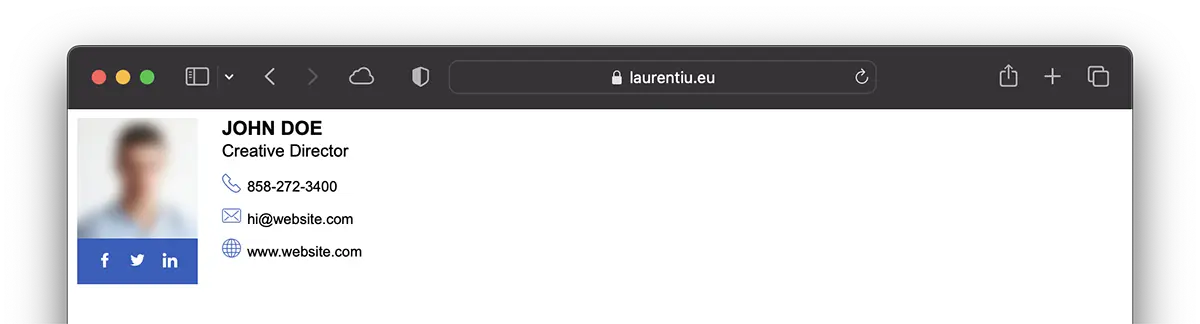
HTML imzası oluşturulduktan ve çevrimiçi kullanıma sunulduktan sonra, sonraki adım HTML imzasını cihazlarınızdaki e-posta hesaplarınıza eklemektir. iPhone veya iPad'i seçin.
Eğitim, uygulamaya eklenen e-posta hesapları içindir Mail tüm cihazlarda mevcut iPhoneiPad, Mac.
1. Aç "Settings" ardından " seçeneğine ilerleyinMail".
2. Seçeneklerde "Mail"açık"Signature".
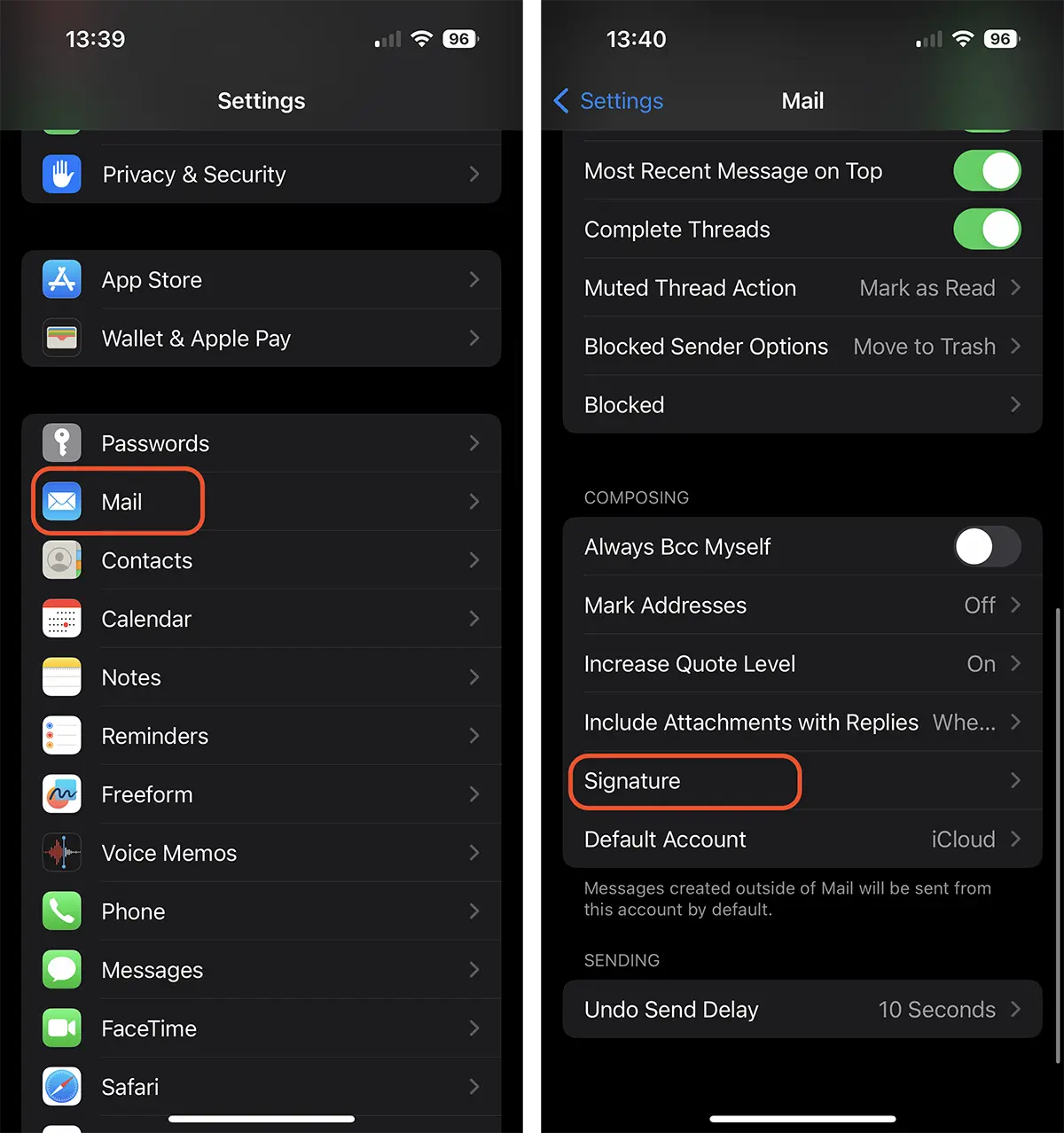
2. İmzanızın olduğu web bağlantısını açın ve tüm içeriği kopyalayın. Bunu şu adresten yapabilirsiniz: Safari cihazlar iPhone veya iPad'i kullanın. Fonksiyon ile Handoff (Universal Clipboard) etkinleştirildiğinde, HTML imzasını bilgisayarınızdan kopyalayabilirsiniz. Mac veya MacKitap.
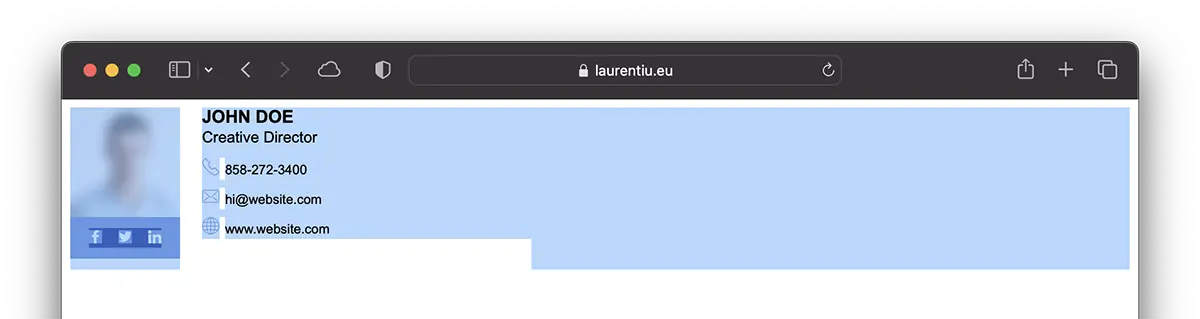
3. “Signature” ve yapıştırın (paste) kopyalanan içerik.
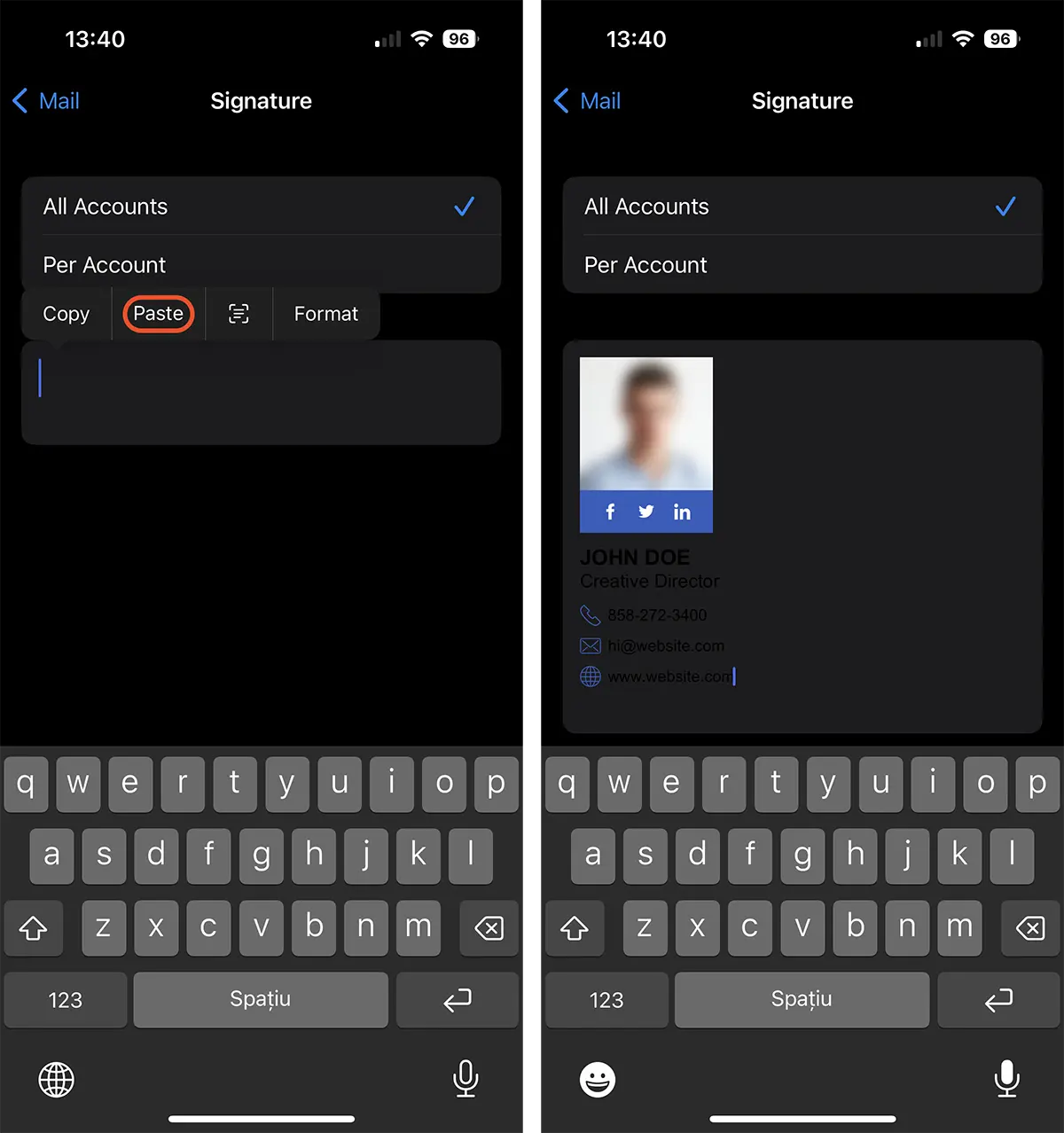
Bu adımdan sonra, HTML e-posta imzasını nasıl oluşturacağınızı ve ekleyeceğinizi öğrendiğinizi söyleyebilirsiniz. iPhone veya iPad'i seçin.
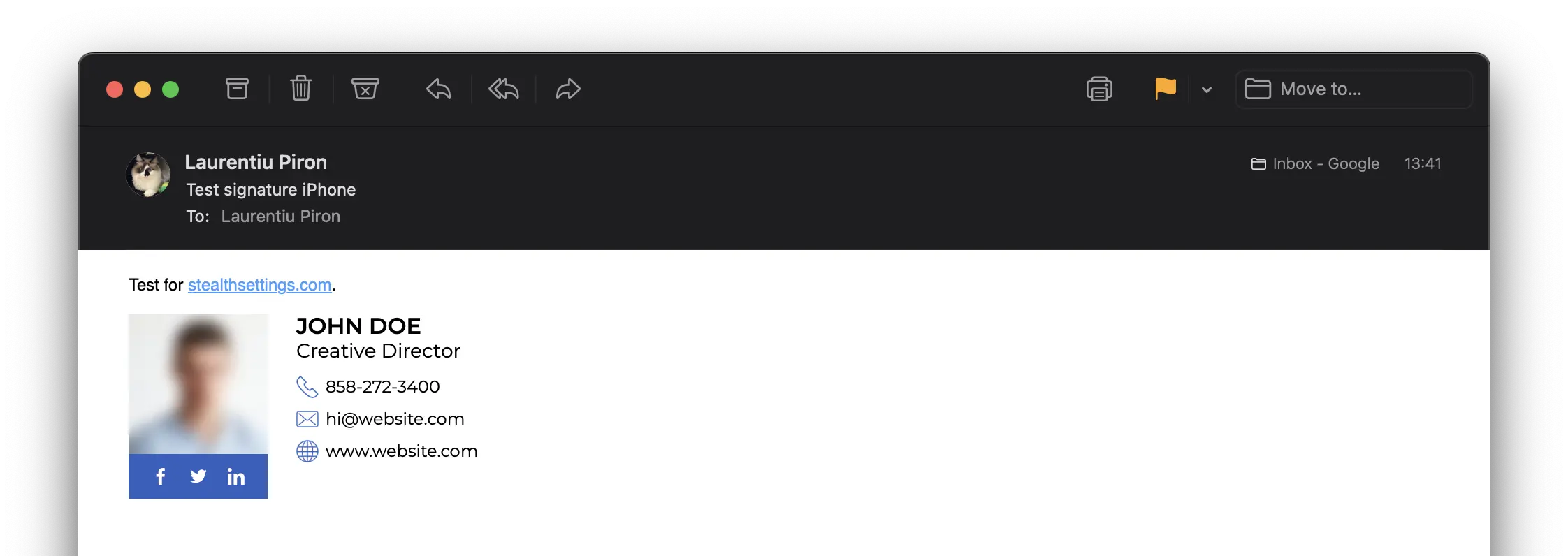
İlgili: Resimli bir HTML imzası nasıl yapılır? Outlook
3. maddede metnin okunaklı olmadığını fark ederseniz endişelenmeyin. Arka plan rengi, HTML imza kaynağından kopyalanacaktır. Bu nedenle, alıcının e-posta arayüzü "karanlık" bir temaya ayarlanmışsa, mesajınız beyaz bir arka planla gelir.